Transition
Transitions allow you to define different transition effects when an element changes between different states. For example, you can use opacity to create a fade in/out effect.
In our framework, you just need to use the built-in Transition component to achieve this quickly.
import { Transition, FC } from 'gyron'
const App = FC(() => {
const visible = useValue(true)
return (
<div>
<button onClick={(visible.value = !visible.value)}>toggle</button>
<Transition name="fade">
{visible.value && <aside>menu</aside>}
</Transition>
</div>
)
})
After defining the component, we can start writing CSS. We recommend using preprocessors like Less, Sass, etc.
.fade {
&-active {
transition: opacity 0.2s;
$-before {
opacity: 0;
}
}
&-leave {
transition: opacity 0.2s;
opacity: 0;
}
}
Then import the written Less into our module and click the button to experience what Transition brings intuitively.
// ...
import './index.less'
// ...
Live Transition Demo
Component Rendering
Transition can also wrap components. For example, I have component A and B which are mutually exclusive. We can use logical operators to control which one renders.
import { FC, useValue, Transition } from 'gyron'
const A = FC(({ children }) => {
return <div>{children}</div>
})
const B = FC(({ children }) => {
return <div>{children}</div>
})
const App = FC(() => {
const visible = useValue(true)
const count = useValue(0)
return (
<div>
<button onClick={onChange}>toggle</button>
<Transition name="visible">
{visible.value ? <A>{count.value}</A> : <B>{count.value}</B>}
</Transition>
</div>
)
function onChange() {
visible.value = !visible.value
count.value++
}
})
Execution Timing
To use in real apps, we need to understand how it works and consider edge cases.
The following diagram shows the execution timing of Transition and what it does in each phase to transition elements.
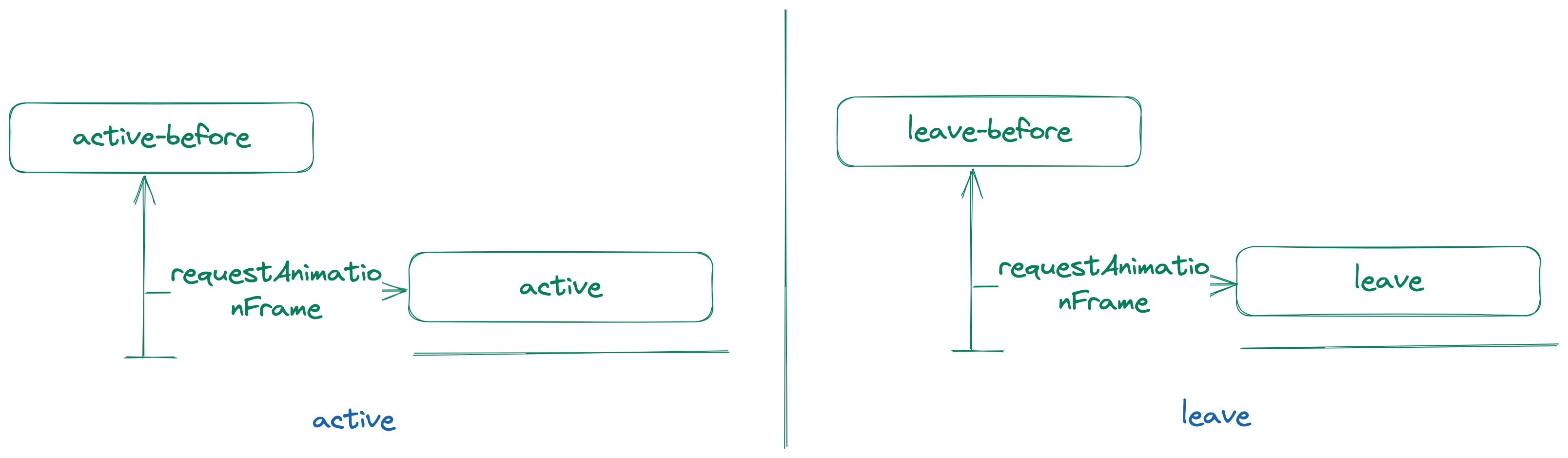
As shown, transition is divided into two parts - entering and leaving. We number the phases:
-
0 -> 1isactive, element entering transition cycle. -
1 -> 0isleave, element leaving transition cycle.
Transition classNames in CSS:
-
active-before: Class before element enters, usually sets initial entering state. -
active: Element rendered in DOM until transition ends, usually setstransition: all 0.1s. -
leave-before: Element state before leaving, sets initial leaving state. -
leave: Exists during leave, also setstransition: all 0.1s.
Implementation
To seamlessly transition before effects are visible, we use requestAnimationFrame which executes callback before next repaint.
Edge Cases
If user triggers rapid operations, a transition cycle may start immediately after the previous one finishes. We simply shorten transition duration to 0 seconds to allow the next cycle to proceed immediately.
In numbers:
# Cycle 1
0 -> 0.5
# Cycle 2
0.5 -> 1 # Finish instantly
# Cycle 3
1 -> 0